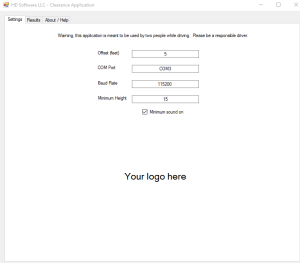Clearance Application
Introducing an all new software application to measure overhead clearance heights.
HD Software’s Clearance App, when used in conjunction with a Laser Tech ULS laser, can measure any overhead height. Whether you are transporting oversized loads, or simply determining power line sag, this is the application for you!
With our application, users can easily read measurements as they drive down the road. Below are a couple images from one of our customers with the laser mounted on their truck.
With our easy-to-use interface, users can set up default values before heading out to do a measurement run. Included in these defaults, is the ability to set an “Offset” (how high the laser is mounted on the truck), and most importantly, set a “Minimum Height”. With this value set, each time you get an overhead height reading that is less than the minimum height value, the measurement will show up in red, and an alert will sound. This is very useful if you may be transporting oversized loads, in that you will know before you go under a bridge, that your load is too high. Use of our software could prevent millions in damages to bridges and power lines. Here are a couple links where our software would have proved highly useful:
Washington State bridge collapse
http://www.cbc.ca/news/canada/british-columbia/alberta-truck-s-oversized-load-blamed-for-washington-bridge-collapse-1.1310306
Iowa bridge
http://www.kcci.com/news/interstate-35-southbound-closed-due-to-crash/27953846
Wyoming bridge
http://www.gillettenewsrecord.com/news/local/article_b80d7efe-3dd5-51d3-84b6-787270781df9.html
Clearance App – Setup screen
Here you can set up all your presets. “Offset” is how high the laser is mounted on your truck.
Com port is where the laser is plugged in, and baud rate is set using the LaserTech ULS Interface software (default is 115200).
Minimum height is self explanatory. If you have a truck that is 15′ tall, set this value to 16′ to ensure 1′ clearance. If the minimum sound on box is checked, an alert will sound whenever the measurement is below the minimum height.
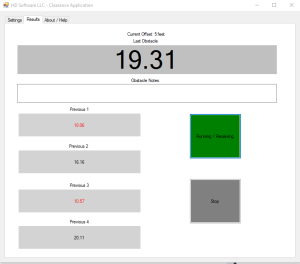 This is the Results page, where you can see all of the measurement results. It stores the most recent measurement in the top box (19.31), as well as the 4 previous measurements. If a height is less than the minimum set on the settings page, it will display in red (and play a sound if the checkbox is on).
This is the Results page, where you can see all of the measurement results. It stores the most recent measurement in the top box (19.31), as well as the 4 previous measurements. If a height is less than the minimum set on the settings page, it will display in red (and play a sound if the checkbox is on).
This page allows you to enter in notes about the obstacle in the text box, and will get saved to the output file.
Note that if you are going under a bridge, you won’t get 50 measurements for that same bridge. Our software will continually take measurements until you are out from under the bridge, and then display only the lowest value!
HD Software’s Clearance Application retails for $599 per install.
For more information regarding purchasing, or if you’d like to work with us on a custom solution,
please send us your information on our contact us page.
For more information regarding the Laser Tech ULS laser that works with this application, please visit LaserTech.com.